

Users who have the "Certifier" permission for at least one site in at least one module, have the "Site Management" permission for at least one site, or are requesting a new EPA Site Identification Number must obtain an Electronic Signature Agreement. This agreement will be presented the first time that you log into the industry application AFTER you receive the "Certifier" or "Site Management" permission or if you request a new EPA Site Id and have not previously completed an electronic signature agreement.
You can either complete the identity proofing process electronically (recommended) or by using the paper process provided. Note: You only have to complete the electronic signature agreement one time, even if you are representing hazardous waste sites in different States.
To use the electronic identity proofing process, ensure that the Yes/No slider box is set to "Yes". Complete the information as directed.
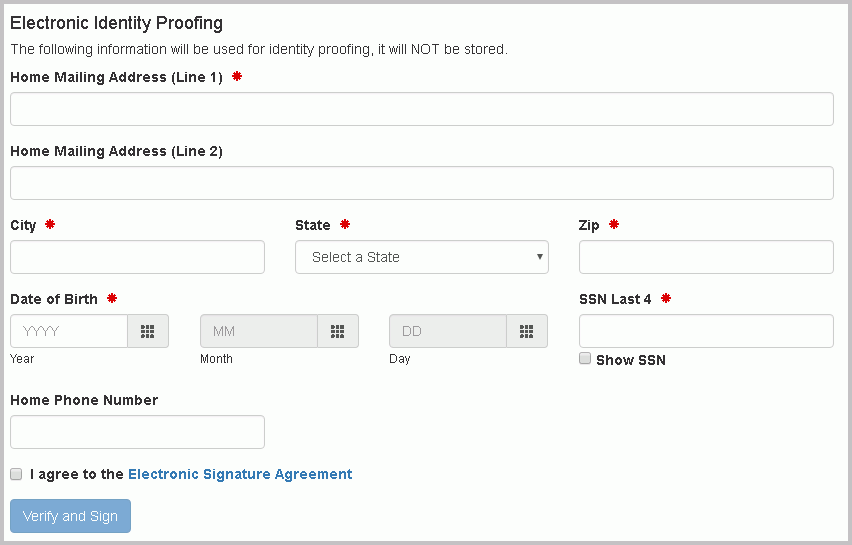
Once you have filled in the required information (Home Mailing Address, City, State, Zip, Date of Birth, and SSN), carefully review the agreement by clicking the "Electronic Signature Agreement" link. If you agree with the contents of the agreement, click the checkbox, then click "Verify and Sign". The information that you provided will immediately be evaluated and given a score. If you meet the minimum score needed for identity proofing, your electronic signature agreement will be recorded and you will be able to submit and sign information for sites / modules for which you have been granted the certifier permission. If you do not meet the minimum score, you can change your information and try again, or complete the paper process to complete your electronic signature agreement. Note: You are only allowed to submit information for electronic identity proofing 3 times in a given 24 hour period.
To use the paper identity proofing process, slide the Yes/No slider box to "No". Click the "Print" button at the bottom of the page. If the site or sites for which you require an ESA have more than one Site Manager, select the Site Manager that you want to send your ESA to. If the site(s) does not have a Site Managers, you must send your ESA to your regulator. Complete the information on the paper form as directed and mail to the address provided. Your electronic signature agreement will not be complete until the appropriate authority receives your paper submission and approves of your signature. You will not be able to submit and sign information within the RCRAInfo industry application until this process is complete which may take two weeks or longer.